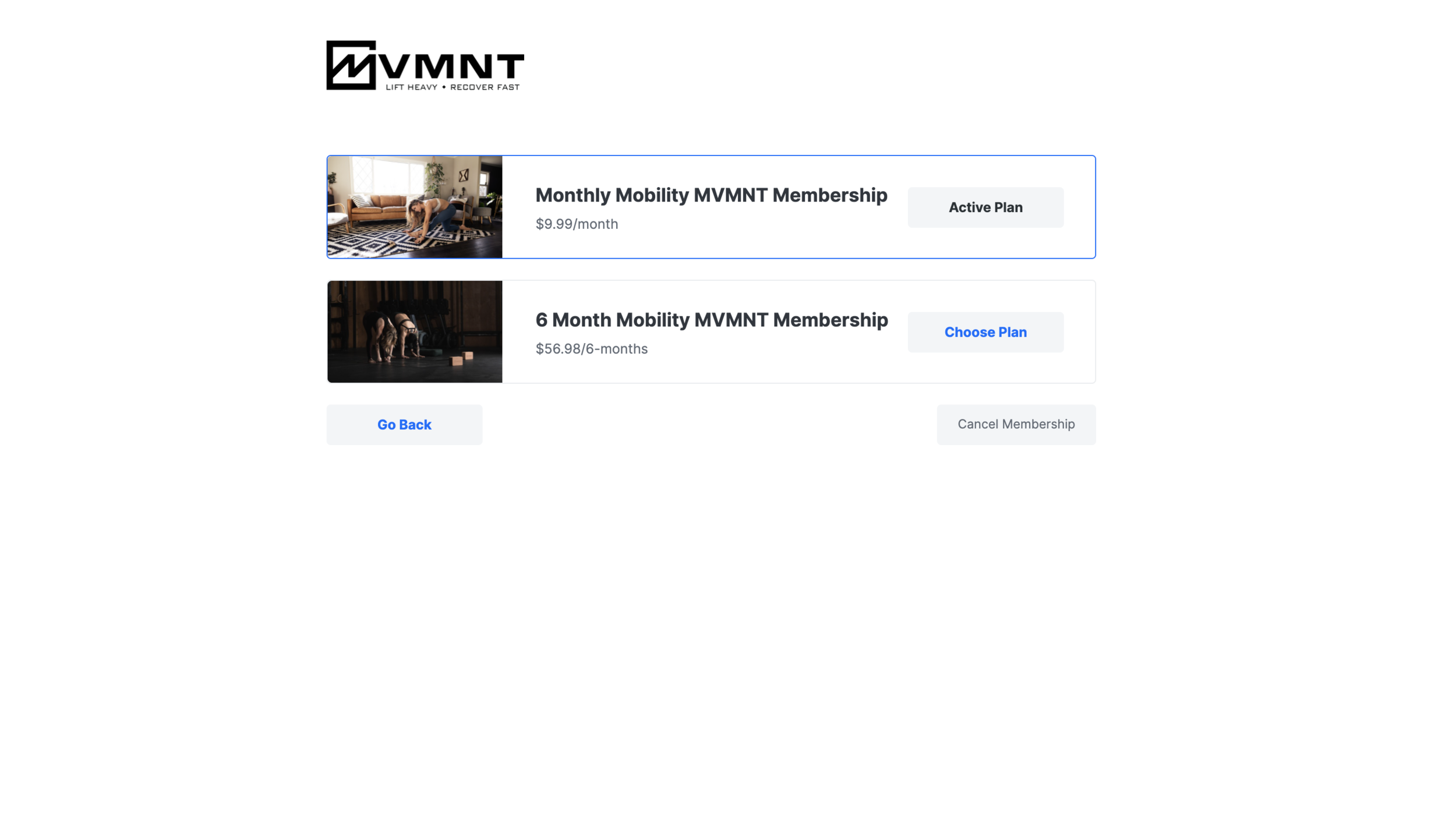If you signed up through IN-APP SUBSCRIPTIONS follow the instructions for your device below:
Billing information for subscriptions managed by iTunes,
please see here: iOS subscription
Billing information for subscriptions managed by Google Play,
please see here: Google Play subscription
Please follow the instructions below to cancel through WEB SUBSCRIPTION follow these instructions:
- Login to your MVMNT account. IMPORTANT: Login to Mobility MVMNT through a web browser (Safari, Chrome, Firefox, etc. Not the MVMNT App)
- In the top navigation click on “DASHBOARD”
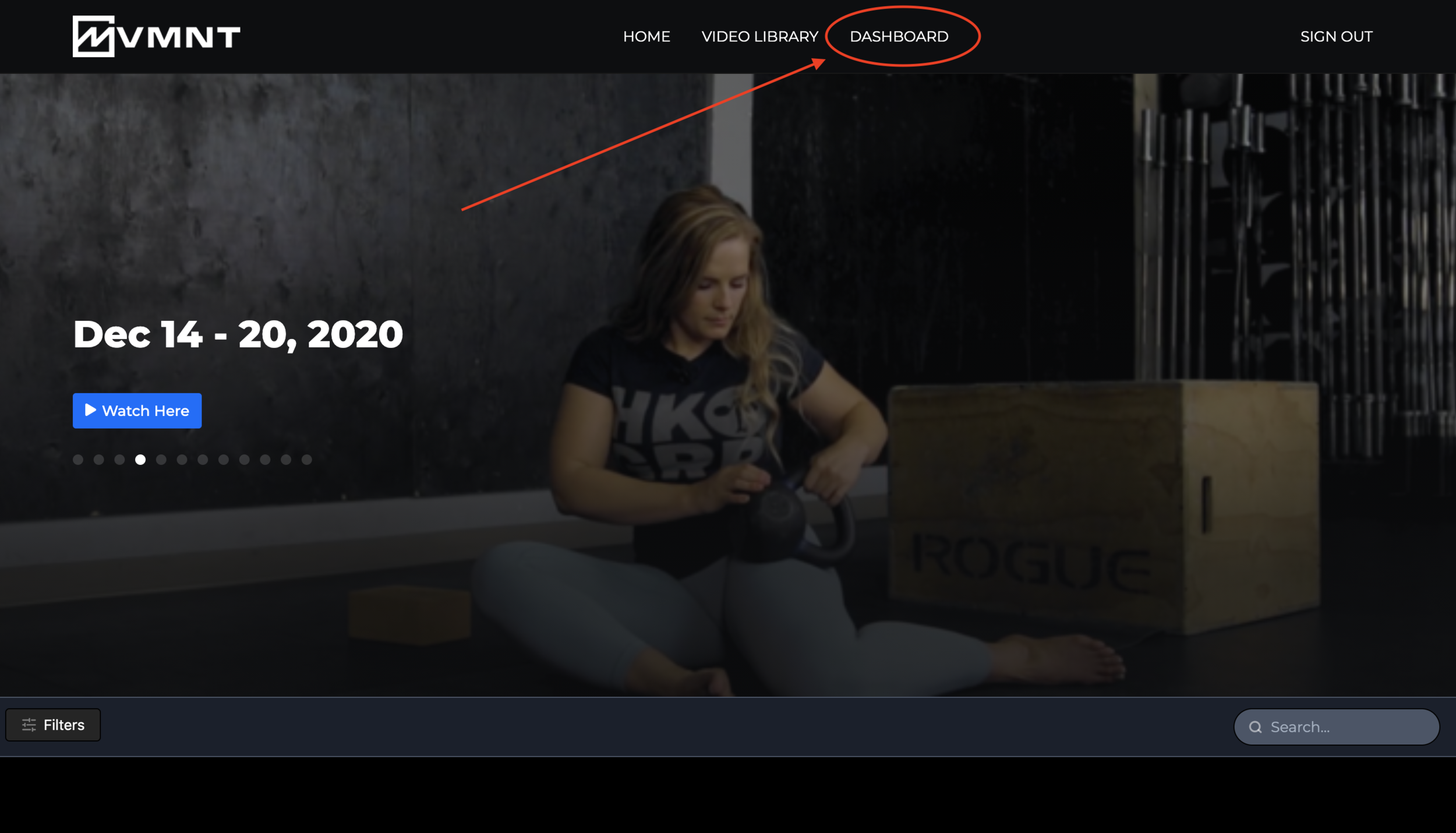
- Select the “BILLING” tab
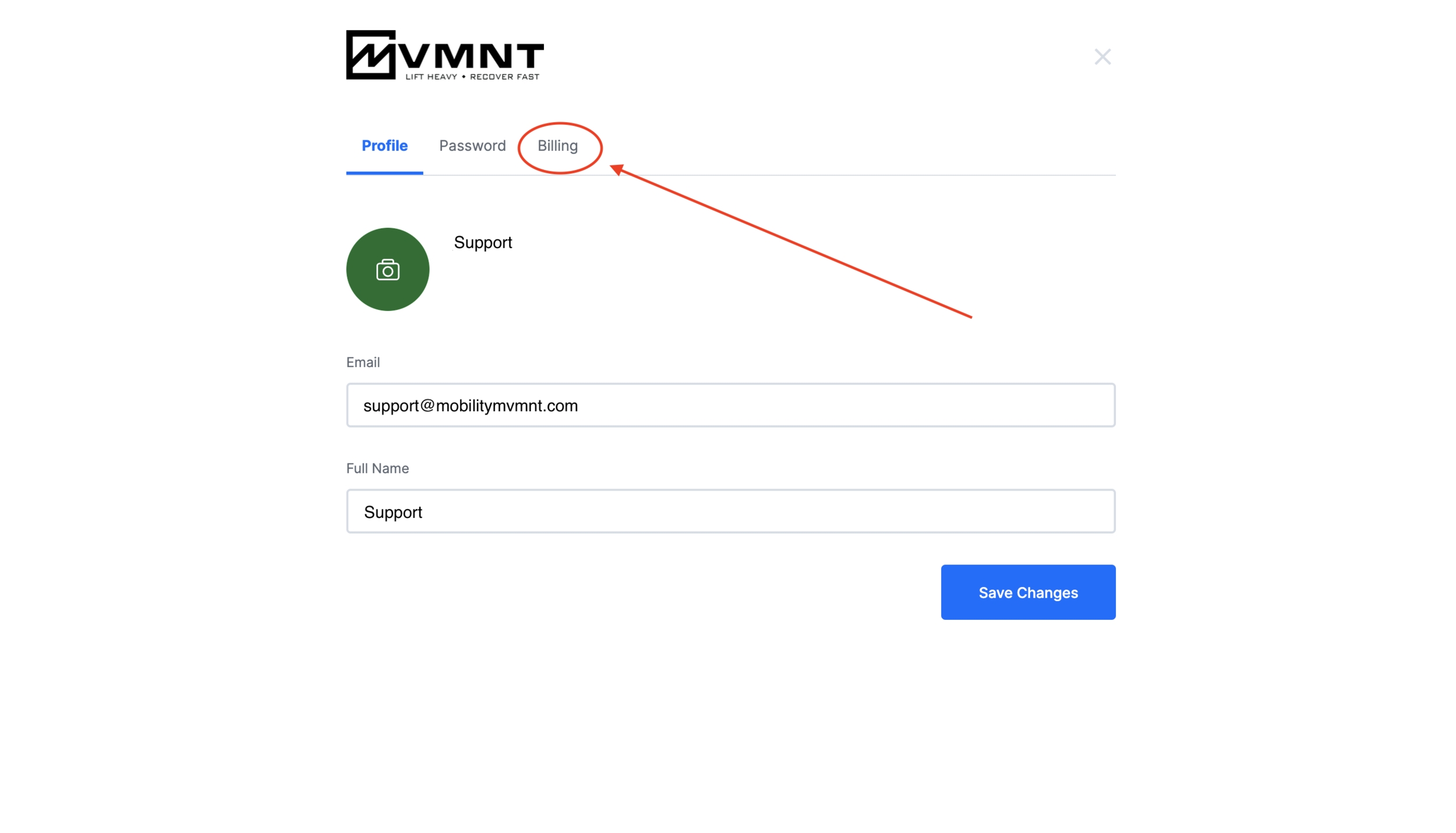
- Scroll to the bottom and select “CHANGE PLAN”
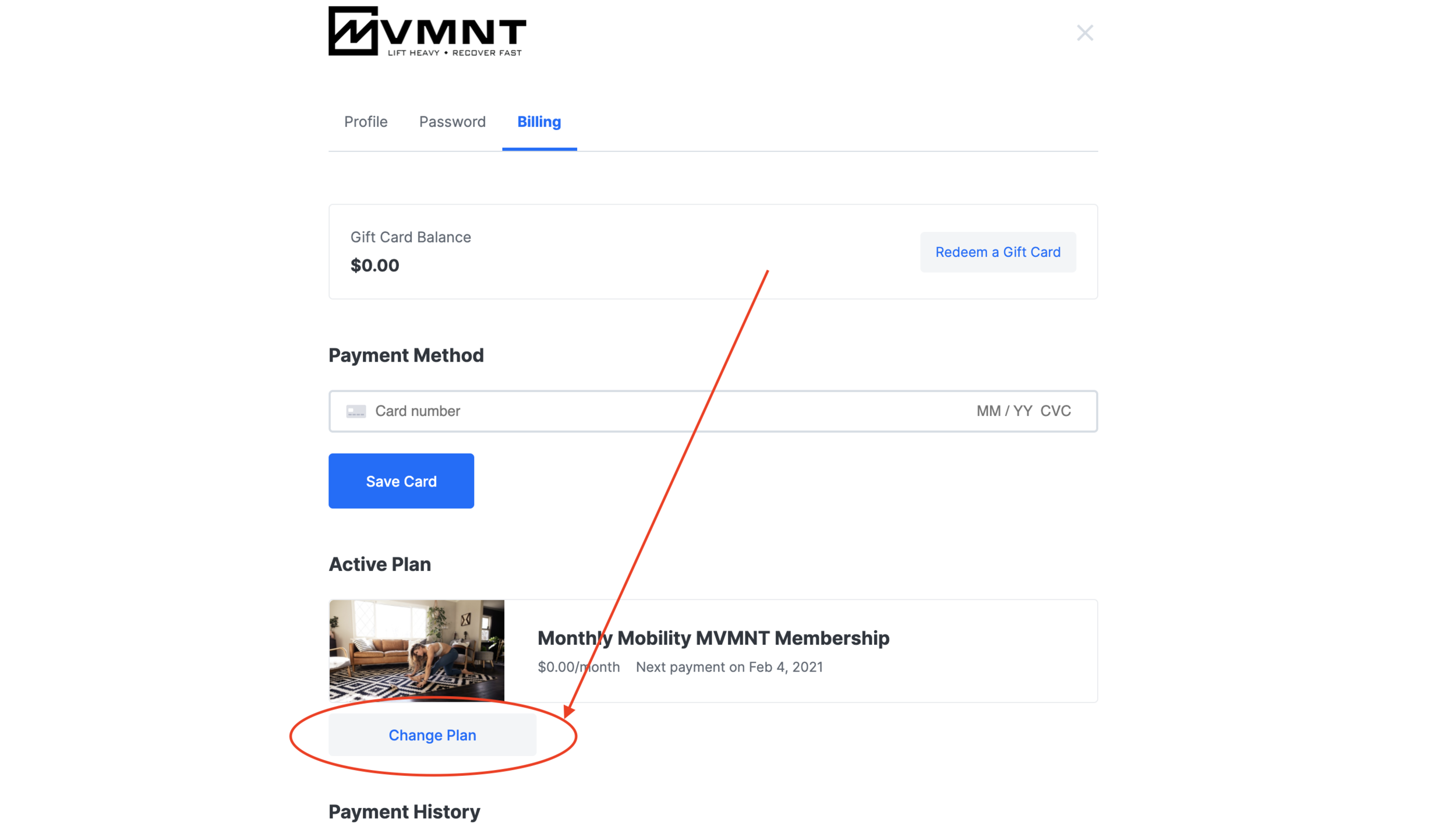
- Select your new membership plan by clicking "CHOOSE PLAN"