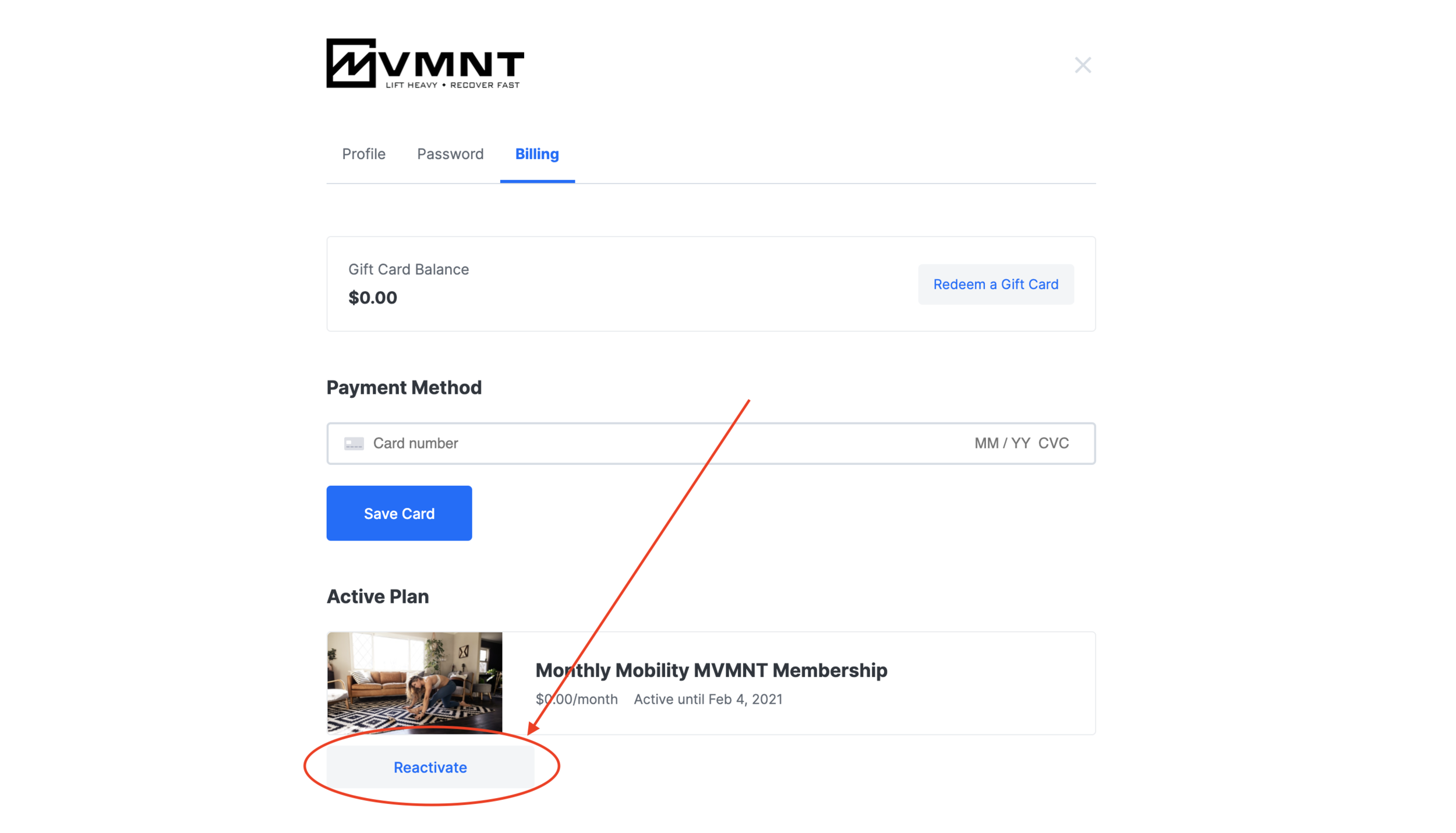How to cancel your subscription if you initially signed up via our website - not applicable to iTunes or GooglePlay subscriptions.
If you signed up through IN-APP SUBSCRIPTIONS follow the instructions for your device below:
For canceling subscriptions managed by iTunes,
please see here: Cancel iOS subscription
For canceling subscriptions managed by Google Play,
please see here: Cancel Google Play subscription
Please follow the instructions below to cancel through WEB SUBSCRIPTION follow these instructions:
- Login to your MVMNT account. IMPORTANT: Login to MVMNT through a web browser (Safari, Chrome, Firefox, etc. Not the MVMNT App)
- In the top navigation click on “DASHBOARD”
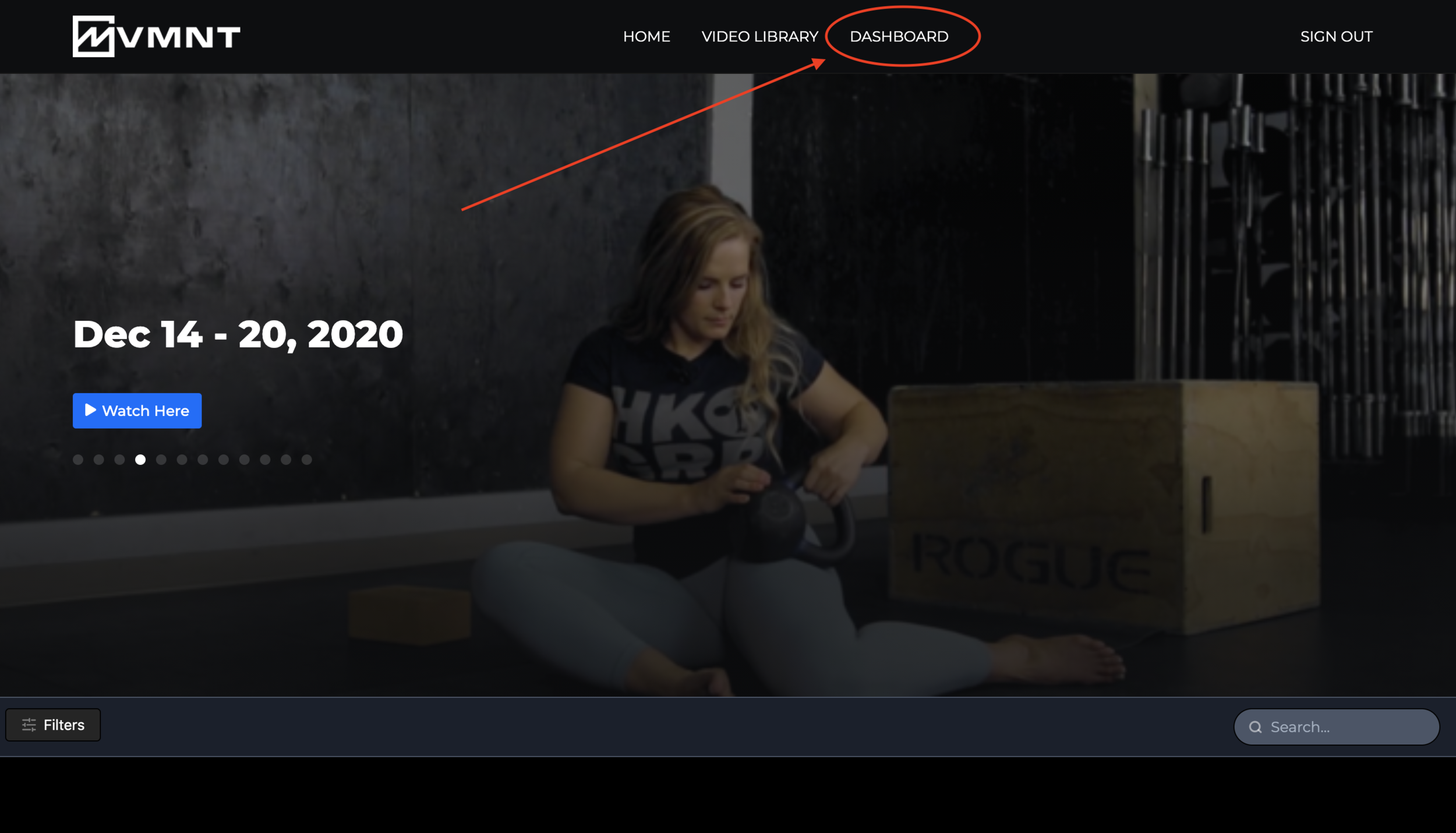
- Select the “BILLING” tab
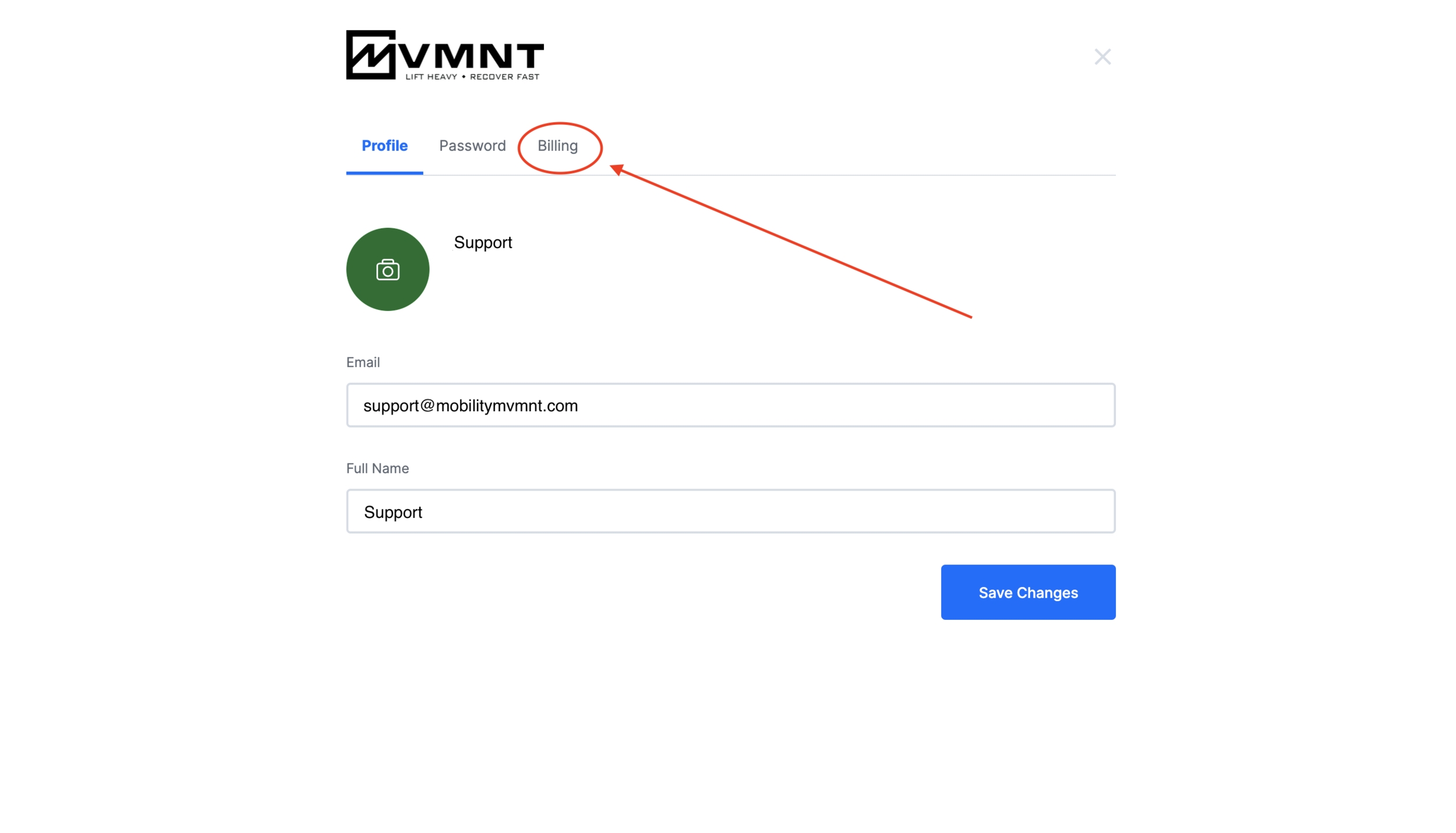
- Scroll to the bottom and select “CHANGE PLAN”
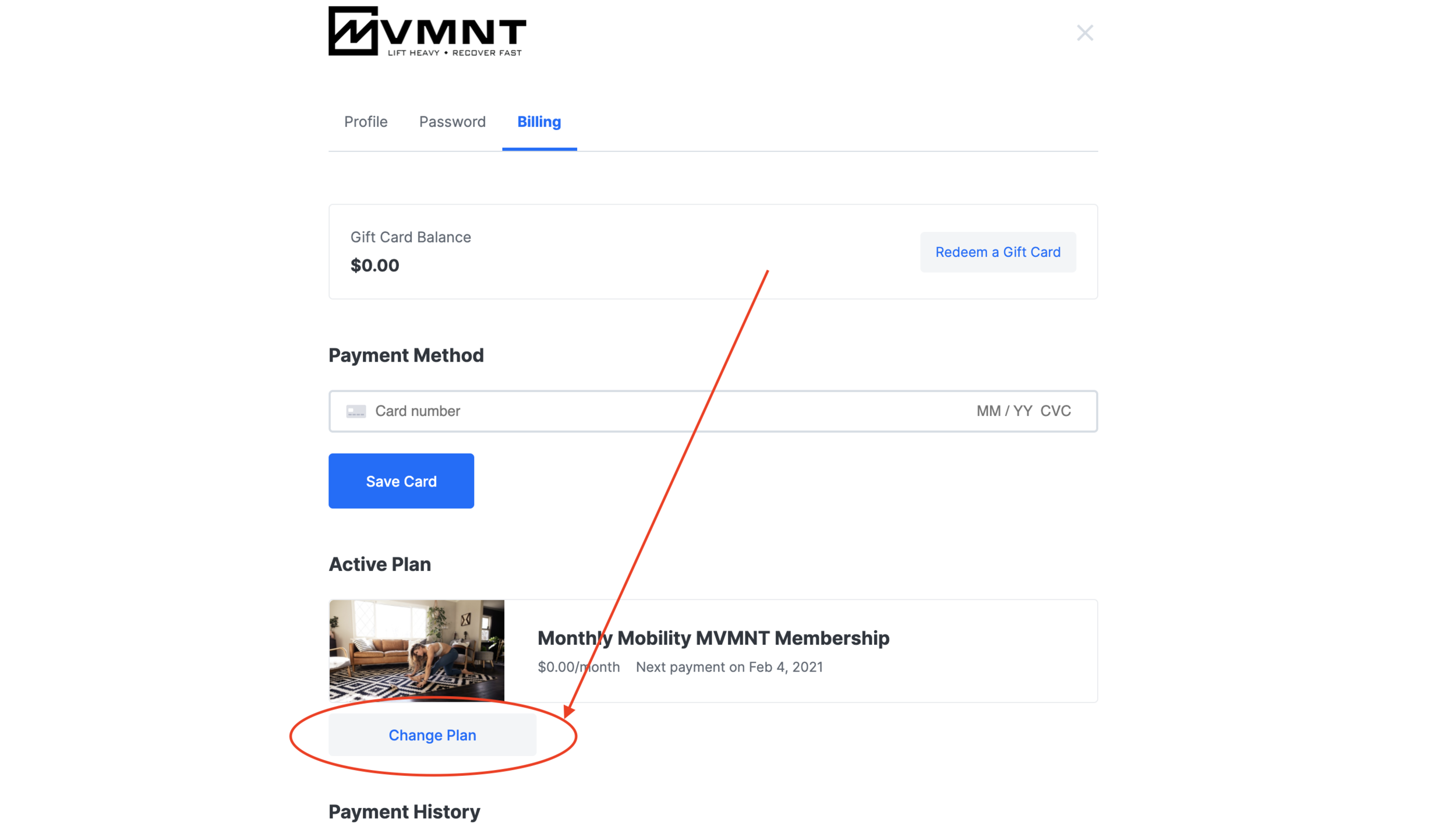
- Select “CANCEL MEMBERSHIP”
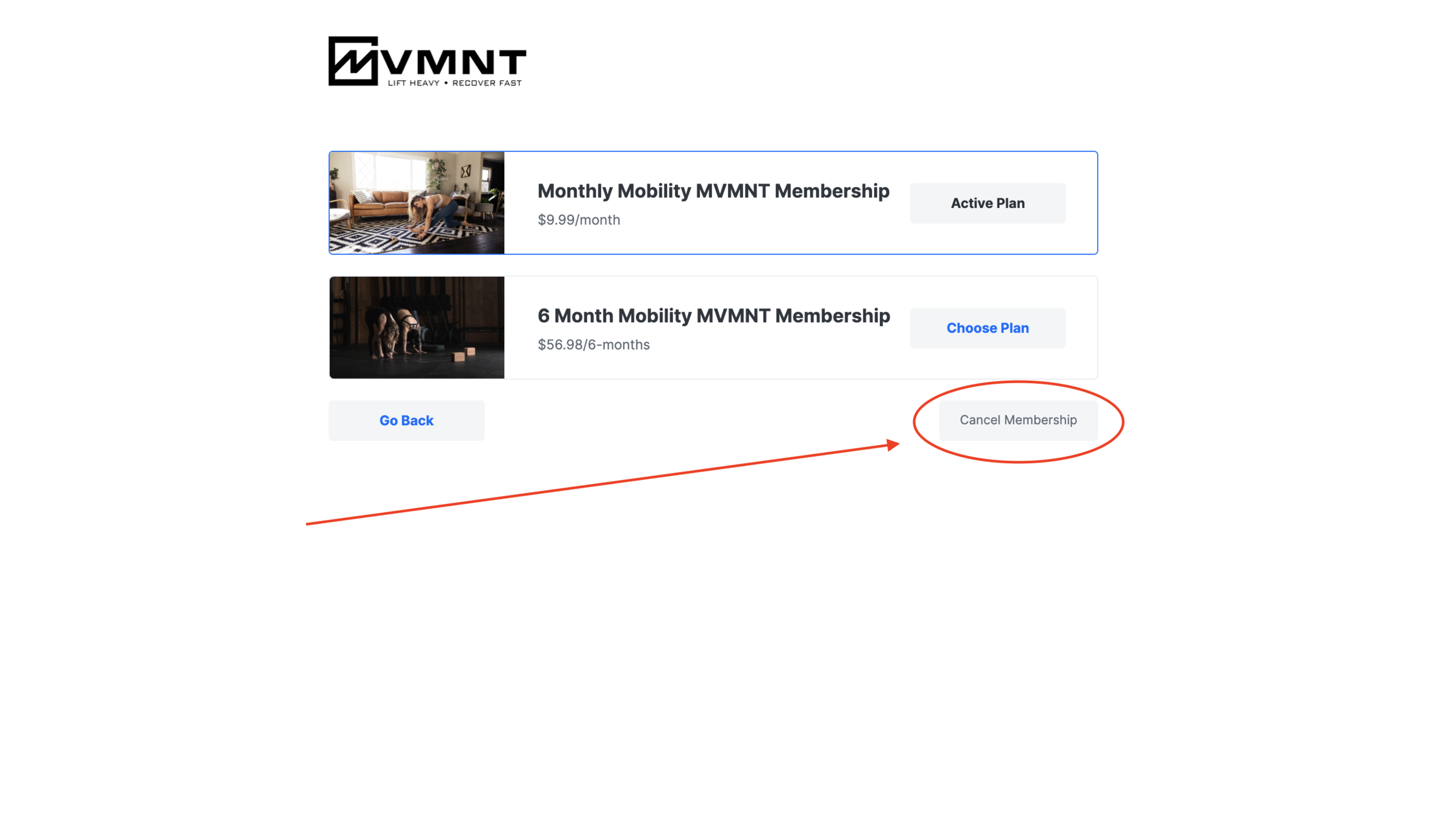
- Confirm that you want to cancel your account by clicking "OK"
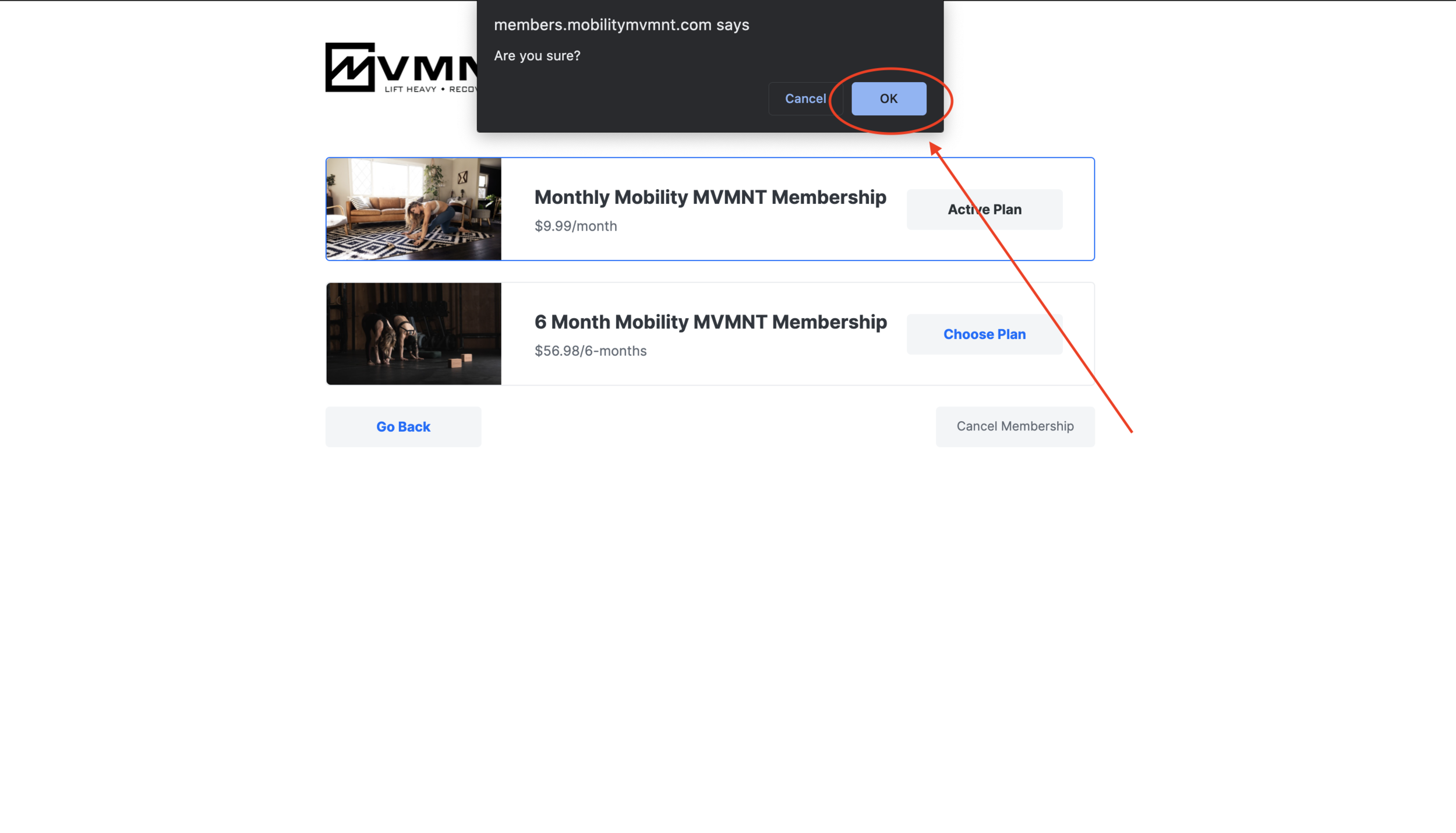
- This will take you through the cancellation process
- Once you have verified that you wish to cancel your membership, you should receive a cancellation confirmation email
If you return to the "BILLING" section in your account settings, it should say "Reactivate My Subscription"