- Login to your MVMNT account. IMPORTANT: Login to Mobility MVMNT through a web browser (Safari, Chrome, Firefox, etc. Not the MVMNT App)
- In the top navigation click on “DASHBOARD”
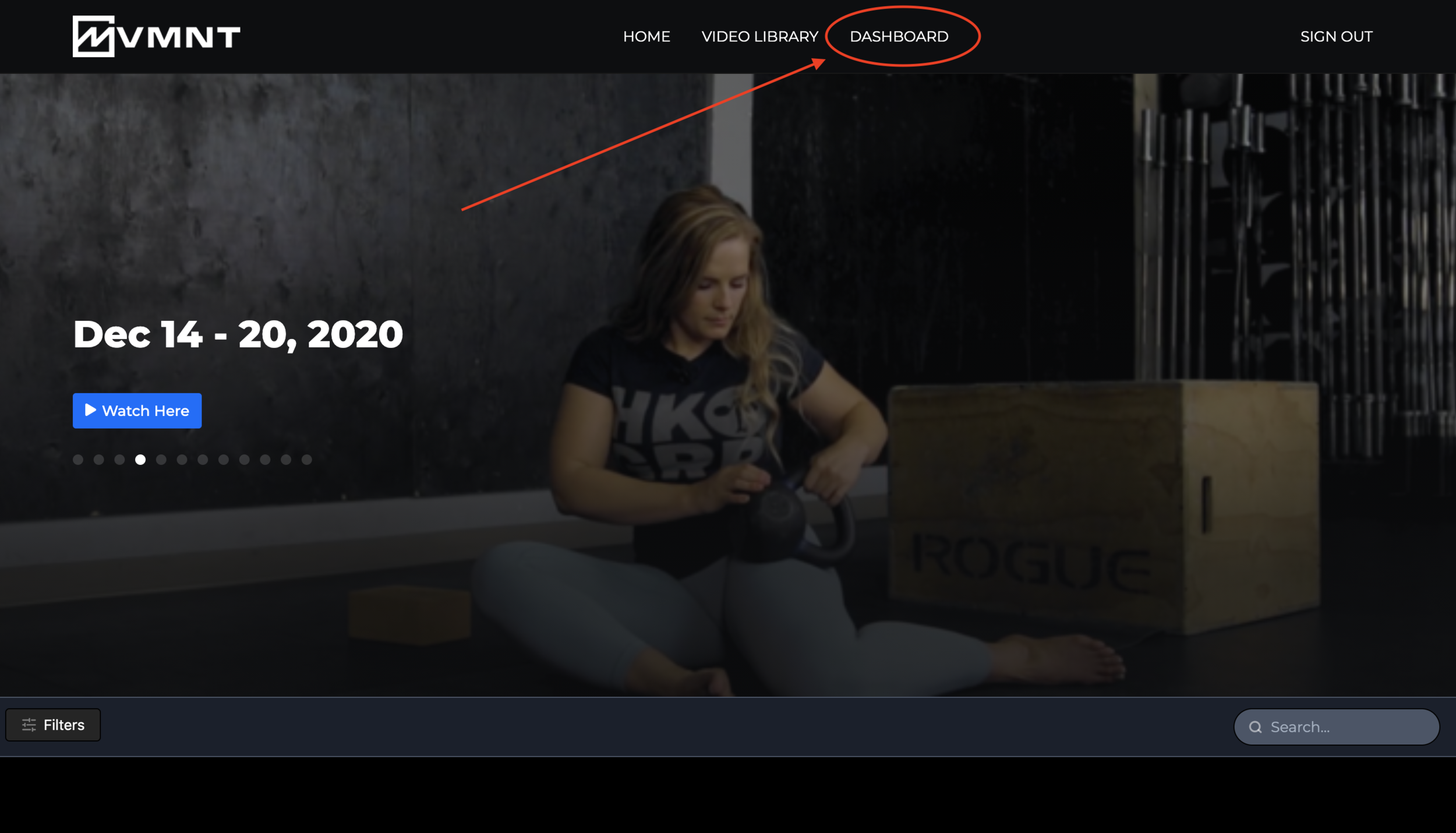
- Select the “PASSWORD” tab
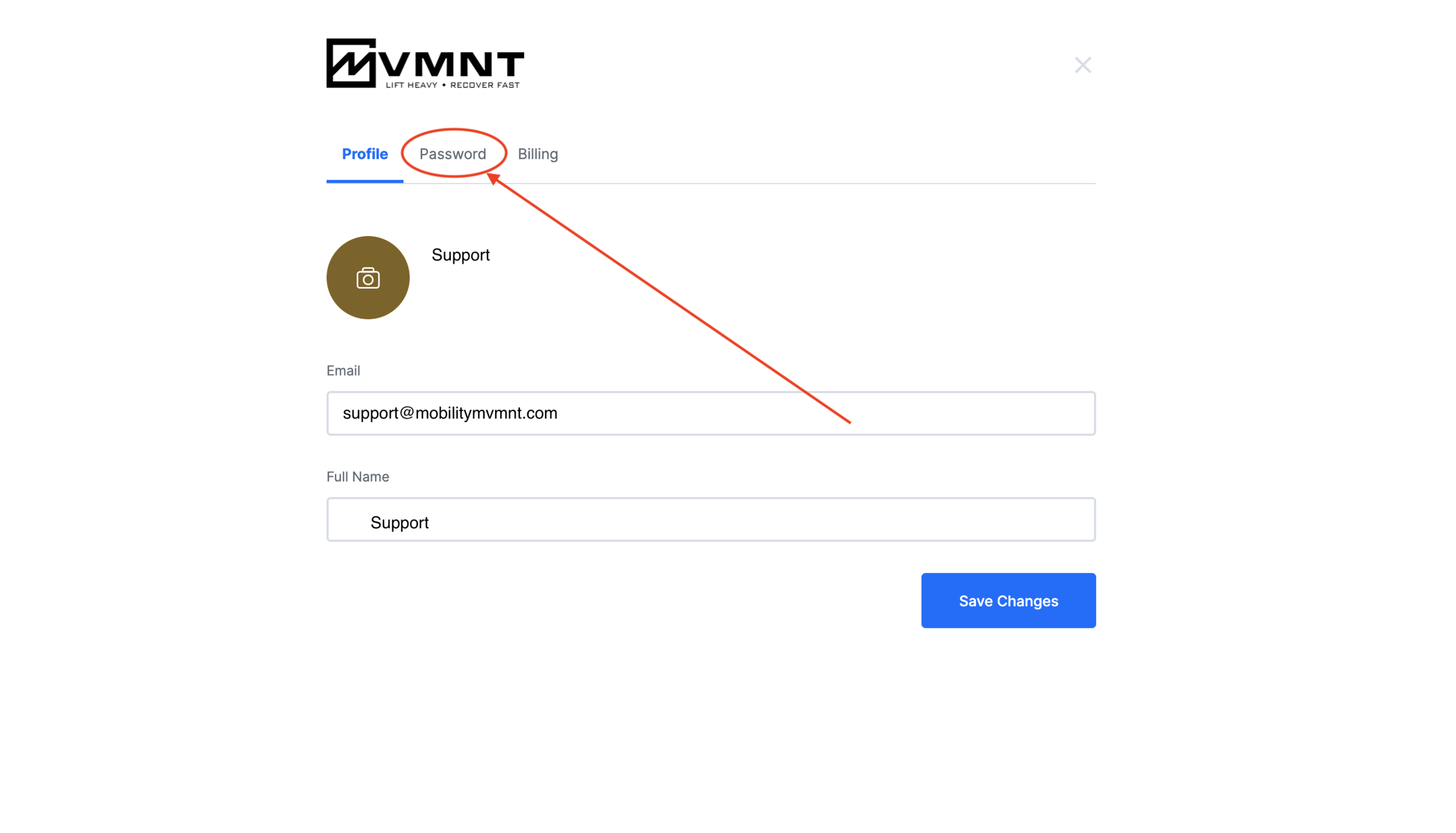
- Use the provided boxes to enter your current password and then provide a new password and confirm it by clicking "Save Changes"
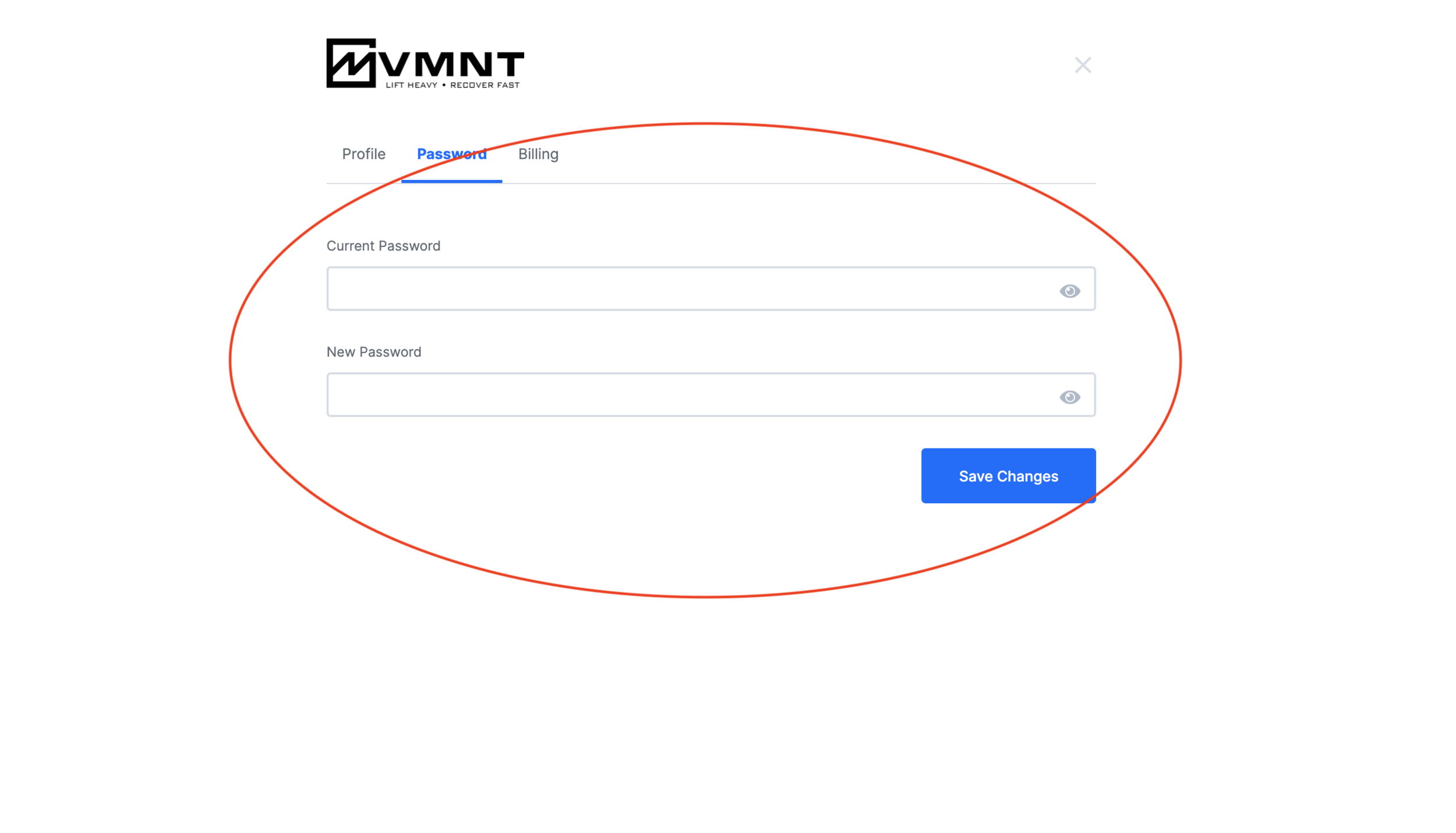
How do I change my password?
Not finding what you're looking for? Contact Us Directly
